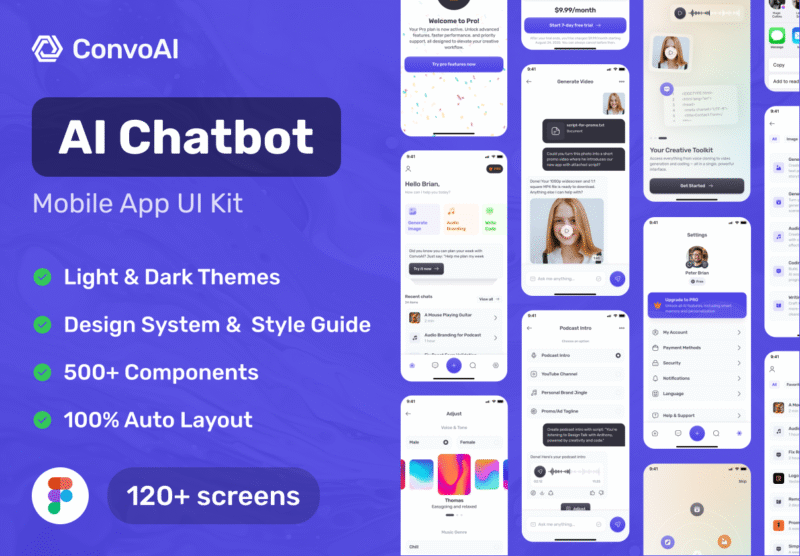Figma is originally web-based vector graphics editor and prototyping tool with emphasis on real-time collaboration. The objective was to enable anyone to be creative by creating free, simple, creative tools in a browser. As for now, the desktop version is also available both for macOS and Windows.
Only premium templates are eligible for support and updates